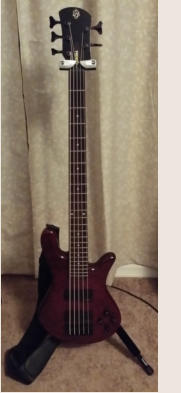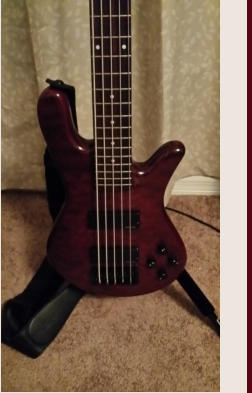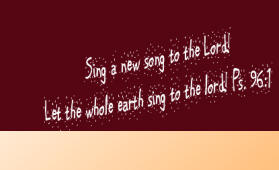Copyright © 2015 | All rights reserved. | RjjR Graphics
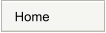

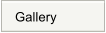


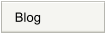
Beringer DEQ2496

Behringer DEQ2496 Ultra Curve Pro Review - 07/10/15
I had originally looked to warm up and put some more foundation in some of the patches on one of my keyboards. I tried a tube preamp but where I got some warmth and power the patches still didn’t jump out at me like I wanted. The next thing I tried was a 3 band parametric EQ. No dice there as there just wasn’t
warmth and power the patches still didn’t jump out at me like I wanted. The next thing I tried was a 3 band parametric EQ. No dice there as there just wasn’t enough control over the sound for what I was looking for. So after some research I stumbled upon the DEQ2496. I have not used the compressor or limiter
enough control over the sound for what I was looking for. So after some research I stumbled upon the DEQ2496. I have not used the compressor or limiter functions of this signal processor so I won’t be reviewing those features. The features I will be reviewing are the 31 band graphic EQ and the 10 band
functions of this signal processor so I won’t be reviewing those features. The features I will be reviewing are the 31 band graphic EQ and the 10 band parametric EQ. If you need an EQ for anything, this is THE go to unit. I am using it on 2 keyboards and and selected to have channel 1 and 2 as two seperate
parametric EQ. If you need an EQ for anything, this is THE go to unit. I am using it on 2 keyboards and and selected to have channel 1 and 2 as two seperate mono channels since we don’t use stereo when playing live. Doing it this way allows me to EQ both boards acording to the sound I am trying to shape on each
mono channels since we don’t use stereo when playing live. Doing it this way allows me to EQ both boards acording to the sound I am trying to shape on each one. Not only was I able to accomplish this but the unit allowed me to use the 31 band EQ on one and the 10 band parametric EQ on the other amd the gains
one. Not only was I able to accomplish this but the unit allowed me to use the 31 band EQ on one and the 10 band parametric EQ on the other amd the gains are also seperate allowing me to get just the tone and boost I was looking for on live performances. The unit also can save your settings so that if you need
are also seperate allowing me to get just the tone and boost I was looking for on live performances. The unit also can save your settings so that if you need different settings for different songs it is no problem to reach over and press a button for the change. My needs are a little simplistic for what I am trying to
different settings for different songs it is no problem to reach over and press a button for the change. My needs are a little simplistic for what I am trying to accomplish but this unit will do so much more. I will not go in to a lot of detail on PA use as it’s been covered pretty well on YouTube and if your need is for
accomplish but this unit will do so much more. I will not go in to a lot of detail on PA use as it’s been covered pretty well on YouTube and if your need is for sound reinforcement or broadcasting then I encourage you to check out the videos. I just wanted to share my experience using it on keyboards.
sound reinforcement or broadcasting then I encourage you to check out the videos. I just wanted to share my experience using it on keyboards.
 warmth and power the patches still didn’t jump out at me like I wanted. The next thing I tried was a 3 band parametric EQ. No dice there as there just wasn’t
warmth and power the patches still didn’t jump out at me like I wanted. The next thing I tried was a 3 band parametric EQ. No dice there as there just wasn’t enough control over the sound for what I was looking for. So after some research I stumbled upon the DEQ2496. I have not used the compressor or limiter
enough control over the sound for what I was looking for. So after some research I stumbled upon the DEQ2496. I have not used the compressor or limiter functions of this signal processor so I won’t be reviewing those features. The features I will be reviewing are the 31 band graphic EQ and the 10 band
functions of this signal processor so I won’t be reviewing those features. The features I will be reviewing are the 31 band graphic EQ and the 10 band parametric EQ. If you need an EQ for anything, this is THE go to unit. I am using it on 2 keyboards and and selected to have channel 1 and 2 as two seperate
parametric EQ. If you need an EQ for anything, this is THE go to unit. I am using it on 2 keyboards and and selected to have channel 1 and 2 as two seperate mono channels since we don’t use stereo when playing live. Doing it this way allows me to EQ both boards acording to the sound I am trying to shape on each
mono channels since we don’t use stereo when playing live. Doing it this way allows me to EQ both boards acording to the sound I am trying to shape on each one. Not only was I able to accomplish this but the unit allowed me to use the 31 band EQ on one and the 10 band parametric EQ on the other amd the gains
one. Not only was I able to accomplish this but the unit allowed me to use the 31 band EQ on one and the 10 band parametric EQ on the other amd the gains are also seperate allowing me to get just the tone and boost I was looking for on live performances. The unit also can save your settings so that if you need
are also seperate allowing me to get just the tone and boost I was looking for on live performances. The unit also can save your settings so that if you need different settings for different songs it is no problem to reach over and press a button for the change. My needs are a little simplistic for what I am trying to
different settings for different songs it is no problem to reach over and press a button for the change. My needs are a little simplistic for what I am trying to accomplish but this unit will do so much more. I will not go in to a lot of detail on PA use as it’s been covered pretty well on YouTube and if your need is for
accomplish but this unit will do so much more. I will not go in to a lot of detail on PA use as it’s been covered pretty well on YouTube and if your need is for sound reinforcement or broadcasting then I encourage you to check out the videos. I just wanted to share my experience using it on keyboards.
sound reinforcement or broadcasting then I encourage you to check out the videos. I just wanted to share my experience using it on keyboards.






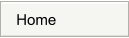
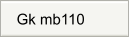
Beringer DEQ2496
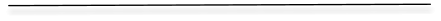
Behringer DEQ2496 Ultra Curve Pro Review - 07/10/15
I had originally looked to warm up and put some more foundation in some of the patches on one of my keyboards. I tried a tube preamp but where I
of the patches on one of my keyboards. I tried a tube preamp but where I got some warmth and power the patches still didn’t jump out at me like I
got some warmth and power the patches still didn’t jump out at me like I wanted. The next thing I tried was a 3 band parametric EQ. No dice there
wanted. The next thing I tried was a 3 band parametric EQ. No dice there as there just wasn’t enough control over the sound for what I was looking
as there just wasn’t enough control over the sound for what I was looking for. So after some research I stumbled upon the DEQ2496. I have not used
for. So after some research I stumbled upon the DEQ2496. I have not used the compressor or limiter functions of this signal processor so I won’t be
the compressor or limiter functions of this signal processor so I won’t be reviewing those features. The features I will be reviewing are the 31 band
reviewing those features. The features I will be reviewing are the 31 band graphic EQ and the 10 band parametric EQ. If you need an EQ for anything,
graphic EQ and the 10 band parametric EQ. If you need an EQ for anything, this is THE go to unit. I am using it on 2 keyboards and and selected to
this is THE go to unit. I am using it on 2 keyboards and and selected to have channel 1 and 2 as two seperate mono channels since we don’t use
have channel 1 and 2 as two seperate mono channels since we don’t use stereo when playing live. Doing it this way allows me to EQ both boards
stereo when playing live. Doing it this way allows me to EQ both boards acording to the sound I am trying to shape on each one. Not only was I
acording to the sound I am trying to shape on each one. Not only was I able to accomplish this but the unit allowed me to use the 31 band EQ on
able to accomplish this but the unit allowed me to use the 31 band EQ on one and the 10 band parametric EQ on the other amd the gains are also
one and the 10 band parametric EQ on the other amd the gains are also seperate allowing me to get just the tone and boost I was looking for on
seperate allowing me to get just the tone and boost I was looking for on live performances. The unit also can save your settings so that if you need
live performances. The unit also can save your settings so that if you need different settings for different songs it is no problem to reach over and
different settings for different songs it is no problem to reach over and press a button for the change. My needs are a little simplistic for what I am
press a button for the change. My needs are a little simplistic for what I am trying to accomplish but this unit will do so much more. I will not go in to a
trying to accomplish but this unit will do so much more. I will not go in to a lot of detail on PA use as it’s been covered pretty well on YouTube and if
lot of detail on PA use as it’s been covered pretty well on YouTube and if your need is for sound reinforcement or broadcasting then I encourage you
your need is for sound reinforcement or broadcasting then I encourage you to check out the videos. I just wanted to share my experience using it on
to check out the videos. I just wanted to share my experience using it on keyboards.
keyboards.
 of the patches on one of my keyboards. I tried a tube preamp but where I
of the patches on one of my keyboards. I tried a tube preamp but where I got some warmth and power the patches still didn’t jump out at me like I
got some warmth and power the patches still didn’t jump out at me like I wanted. The next thing I tried was a 3 band parametric EQ. No dice there
wanted. The next thing I tried was a 3 band parametric EQ. No dice there as there just wasn’t enough control over the sound for what I was looking
as there just wasn’t enough control over the sound for what I was looking for. So after some research I stumbled upon the DEQ2496. I have not used
for. So after some research I stumbled upon the DEQ2496. I have not used the compressor or limiter functions of this signal processor so I won’t be
the compressor or limiter functions of this signal processor so I won’t be reviewing those features. The features I will be reviewing are the 31 band
reviewing those features. The features I will be reviewing are the 31 band graphic EQ and the 10 band parametric EQ. If you need an EQ for anything,
graphic EQ and the 10 band parametric EQ. If you need an EQ for anything, this is THE go to unit. I am using it on 2 keyboards and and selected to
this is THE go to unit. I am using it on 2 keyboards and and selected to have channel 1 and 2 as two seperate mono channels since we don’t use
have channel 1 and 2 as two seperate mono channels since we don’t use stereo when playing live. Doing it this way allows me to EQ both boards
stereo when playing live. Doing it this way allows me to EQ both boards acording to the sound I am trying to shape on each one. Not only was I
acording to the sound I am trying to shape on each one. Not only was I able to accomplish this but the unit allowed me to use the 31 band EQ on
able to accomplish this but the unit allowed me to use the 31 band EQ on one and the 10 band parametric EQ on the other amd the gains are also
one and the 10 band parametric EQ on the other amd the gains are also seperate allowing me to get just the tone and boost I was looking for on
seperate allowing me to get just the tone and boost I was looking for on live performances. The unit also can save your settings so that if you need
live performances. The unit also can save your settings so that if you need different settings for different songs it is no problem to reach over and
different settings for different songs it is no problem to reach over and press a button for the change. My needs are a little simplistic for what I am
press a button for the change. My needs are a little simplistic for what I am trying to accomplish but this unit will do so much more. I will not go in to a
trying to accomplish but this unit will do so much more. I will not go in to a lot of detail on PA use as it’s been covered pretty well on YouTube and if
lot of detail on PA use as it’s been covered pretty well on YouTube and if your need is for sound reinforcement or broadcasting then I encourage you
your need is for sound reinforcement or broadcasting then I encourage you to check out the videos. I just wanted to share my experience using it on
to check out the videos. I just wanted to share my experience using it on keyboards.
keyboards.